Book More, Earn More, Grow Faster.
Our FREE plan lets you:
- Manage up to 3 resources
- Handle up to 100 monthly bookings
- Organize 1 course or event
© All rights reserved by OskarOS
Our FREE plan lets you:
© All rights reserved by OskarOS
Scheduling shouldn’t slow you down. With OskarOS, scheduling adapts to your business, so you can focus on what matters most





Get up and running in minutes with tools that make managing bookings effortless.
Add staff, services, or events instantly, making them bookable in just a few clicks.
Assign unique schedules to each resource to maximize availability and prevent double bookings.
OskarOS adapts to your workflows, making scheduling intuitive and flexible.
View your bookings by day, week, month, or timeline to stay organized and in control.
Reduce no-shows with automatic, friendly notifications sent to your clients.
Manage grouped bookings, payments, and details from a single, streamlined dashboard.
Clients book when it works for them—your calendar works for you, even after hours.
Set the earliest notice clients need to book your services, keeping your business running smoothly.
Decide how far in advance clients can book, balancing your time and availability.
Handle all payments with ease, whether they happen online or in person.
Accept payments wherever your clients book—securely and effortlessly.
Track, manage, and adjust orders in real time, ensuring smooth operations and accurate financial records.


Follow these simple steps to efficiently launch and grow your business with OskarOS, optimizing every aspect from booking to customer engagement.
Kick off your journey by creating your OskarOS account. Just add the basic details about your business to lay the foundation for streamlined operations.

Next, bring your business to life within OskarOS by adding all your resources—staff, services, events, and more. Make them bookable with just a few clicks, organizing everything in one accessible place.

Now, let your brand shine through your customized booking page. Link it seamlessly across your marketing channels or integrate it directly into your website for consistent customer experiences.

Explore this section to learn more about our AI chatbots and find answers to your questions.
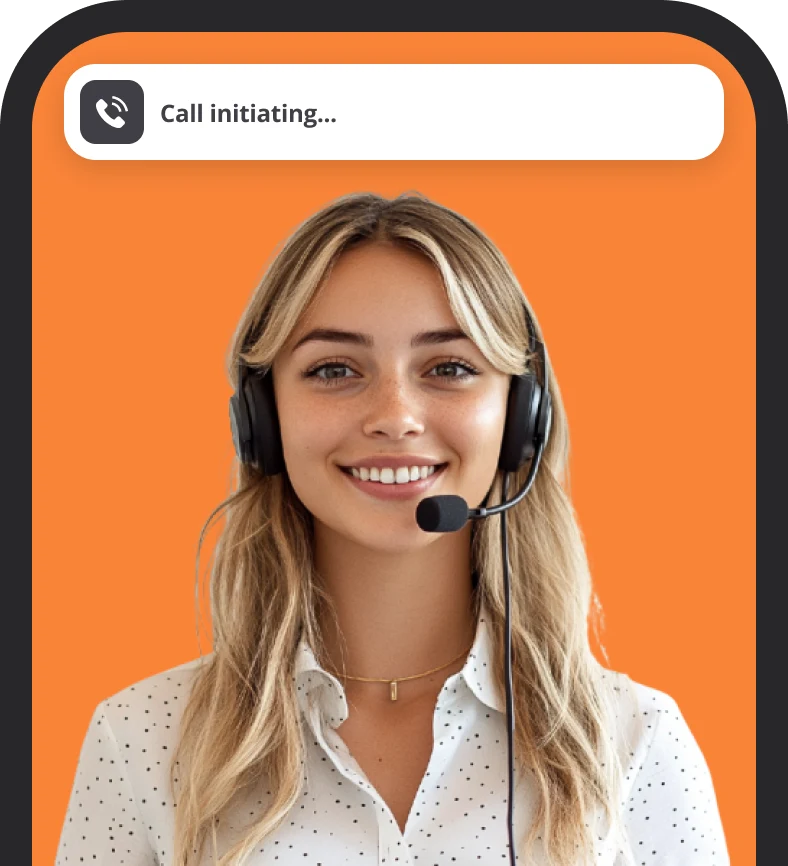
See how OskarOS can boost your business and book a personalized product tour. Book your demo today!