Secure, Simple Payments That Keep Cash Flowing
OskarOS streamlines your payment process, helping you get paid on time with flexible, secure options for clients.




Flexible Payment Setup in Minutes
Set up your payment options quickly, and start accepting payments online or in person.
Online and In-Store Payments
Accept payments directly through OskarOS, giving clients a seamless experience whether they pay online or at your location.
Multiple Payment Methods
Let clients choose their preferred payment method, with support for cards, cash, and more.
Advanced Billing Tools for Easy Management
Keep your finances organized and transparent with tools that track every payment and simplify revenue management.
Automatic Payment Tracking
OskarOS automatically records and organizes payments, helping you stay on top of finances.
Flexible Billing Options
Enable upfront or post-appointment payments, offering clients more choice and improving booking security.
In-Store Payment Tracking
Monitor cash or card payments made in-store, keeping records updated and accurate.
Detailed Revenue Insights
View revenue and booking value statistics right from your dashboard for quick financial insights.
Customizable Payment Terms
Set specific payment terms for different services, ensuring clarity and consistency with every transaction.
Automated Receipts and Invoices
Send automatic receipts and invoices after payment, creating a professional and organized client experience.
Efficient Order Management
Keep your business organized and your transactions transparent with efficient order tracking.
Intuitive Shopping Cart
Let customers conveniently hold multiple bookings in a shopping cart, complete with a checkout countdown timer.
Support for All Major Currencies
OskarOS supports all major currencies, enabling you to cater to a global customer base without currency barriers.

From Setup to Success in 3 Simple Steps
Follow these simple steps to efficiently launch and grow your business with OskarOS, optimizing every aspect from booking to customer engagement.
Create Your Account
Kick off your journey by creating your OskarOS account. Just add the basic details about your business to lay the foundation for streamlined operations.

Add Your Offerings
Next, bring your business to life within OskarOS by adding all your resources—staff, services, events, and more. Make them bookable with just a few clicks, organizing everything in one accessible place.

Customize and Connect
Now, let your brand shine through your customized booking page. Link it seamlessly across your marketing channels or integrate it directly into your website for consistent customer experiences.

Frequently Asked Questions
Explore this section to learn more about our AI chatbots and find answers to your questions.
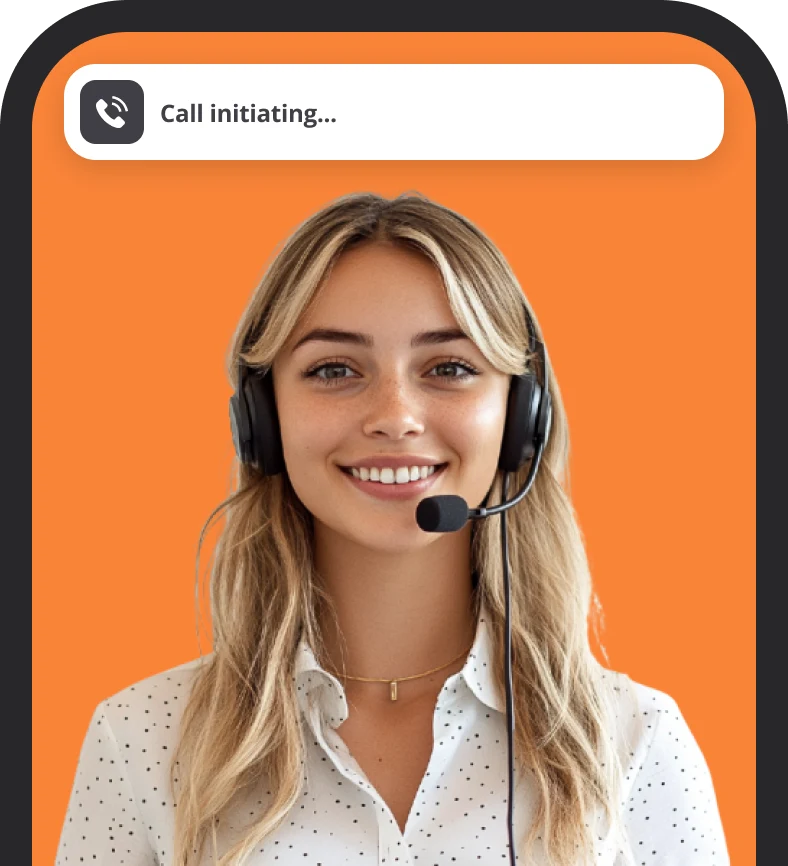
Get a Headstart with a Personalized Tour
See how OskarOS can boost your business and book a personalized product tour. Book your demo today!
Book More, Earn More, Grow Faster.
Our FREE plan lets you:
- Manage up to 3 resources
- Handle up to 100 monthly bookings
- Organize 1 course or event
© All rights reserved by OskarOS

