Hello OskarOS fam!
It's been an incredible three weeks since the launch of OskarOS on Product Hunt. Your feedback and insights have played a pivotal role in shaping our biggest release since our start.
OskarOS 0.2 is a significant milestone designed to getting you setup for your first bookings and getting your booking page live more seamless and simpler than before. Let's delve into the details of what this update brings:
Simplified setup with the "Get started!" wizard
We've revamped the initial screen that greets you after signing up in your account. A simple yet powerful "Get started!" button will now guide you through what is needed to get you started.
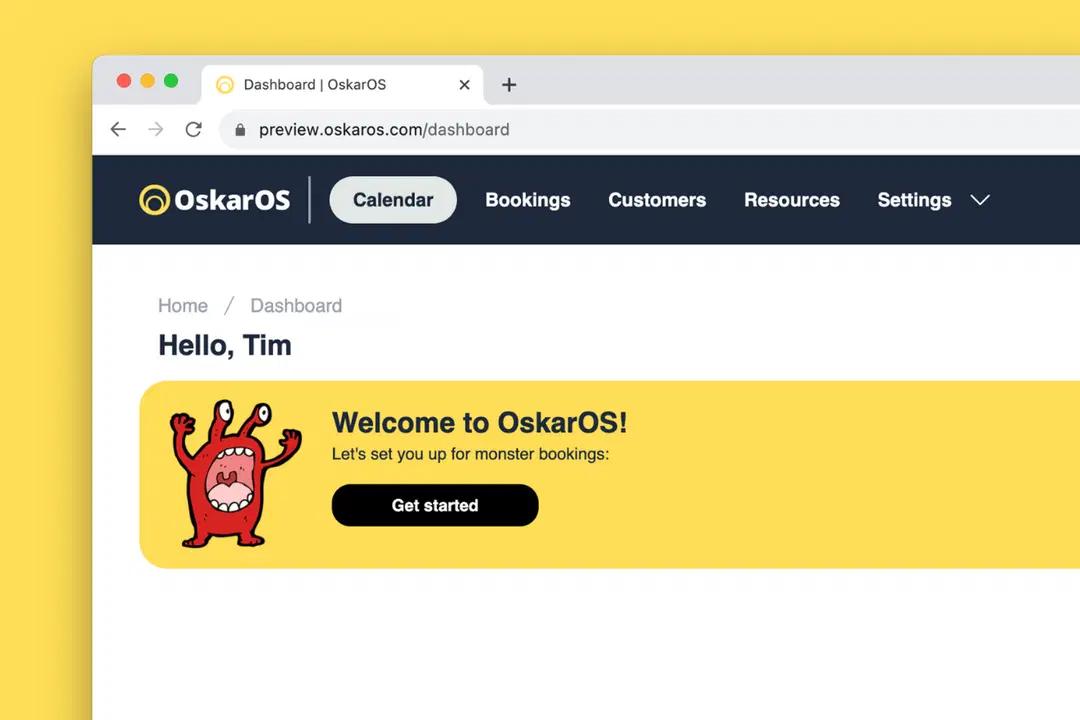
Guided resource creation process
Your feedback about resources and services has been invaluable. To speed up your setup, we've introduced a new setup wizard to assist you in adding resources to the system. At the same time, we have expanded our resource templates to over 200.
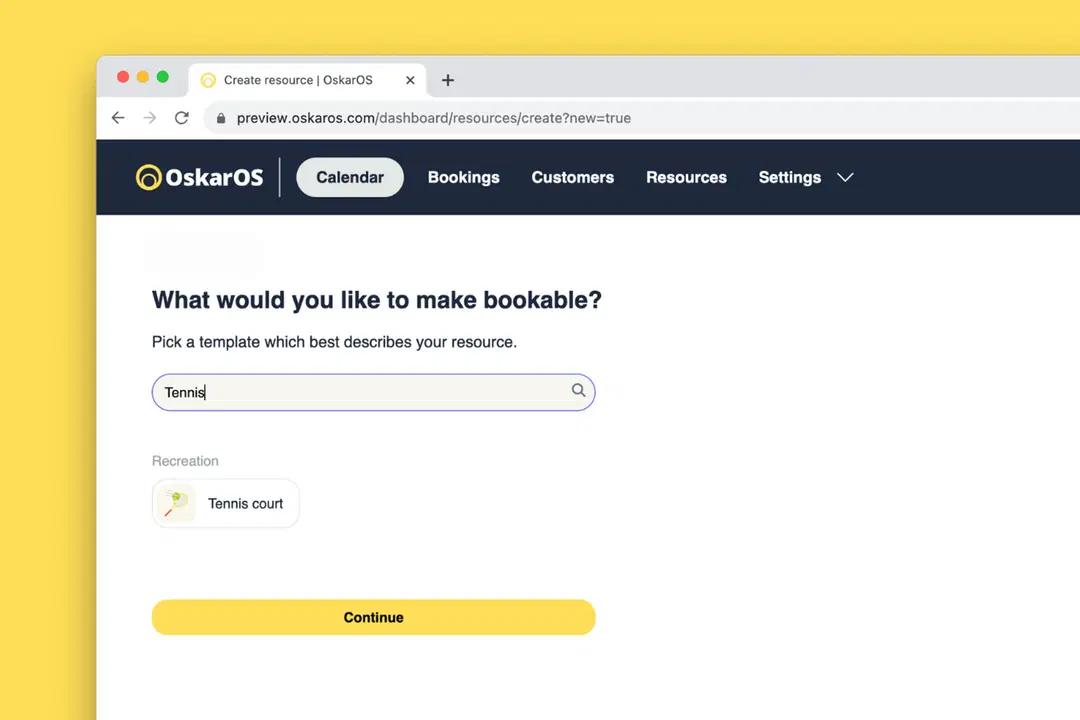
Enhancements to former "Services"
We recognize that there was confusion surrounding the role of "Services." As a first step, we've renamed "Services" to "Booking options" and relocated these from the main menu to the ’Settings’ menu.
Moreover, booking options are now seamlessly integrated into resources and the setup wizard. We have also added booking option templates which are suggested to you when adding a resource through the wizard (see ‘Available templates’ below).
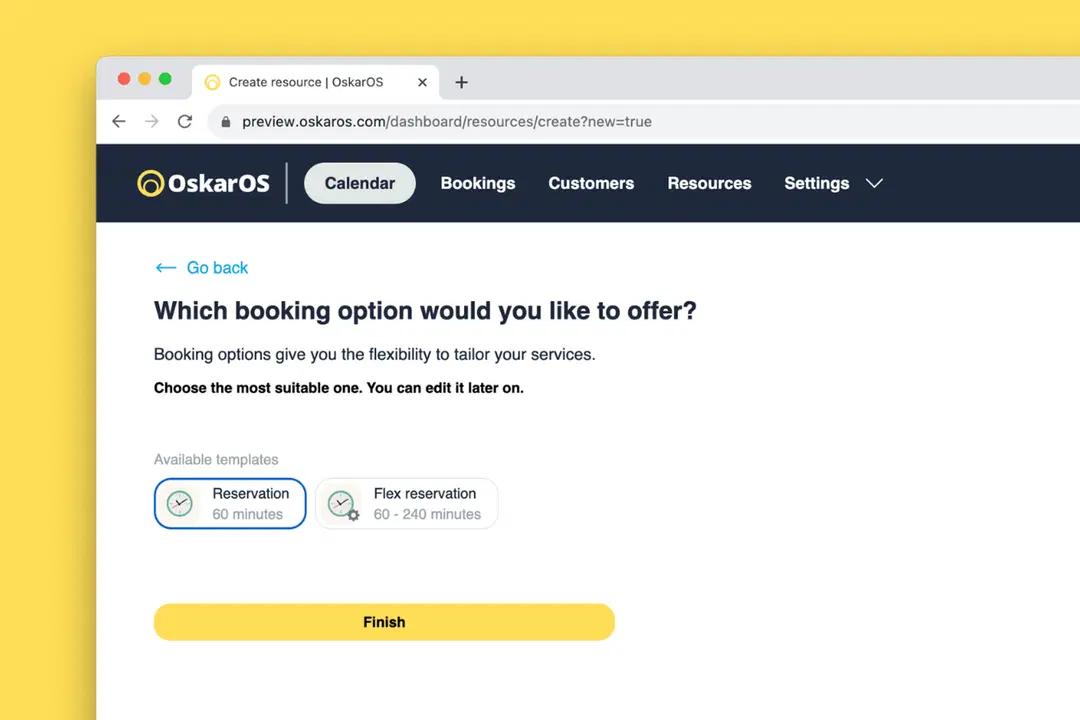
Resource creation summary & quick booking page access
We've made it easier for you to access the booking page while adding a resource. Now, there's a summary page for resource creation that directly links to the booking page. Checking out your newly created resource is just a click away.
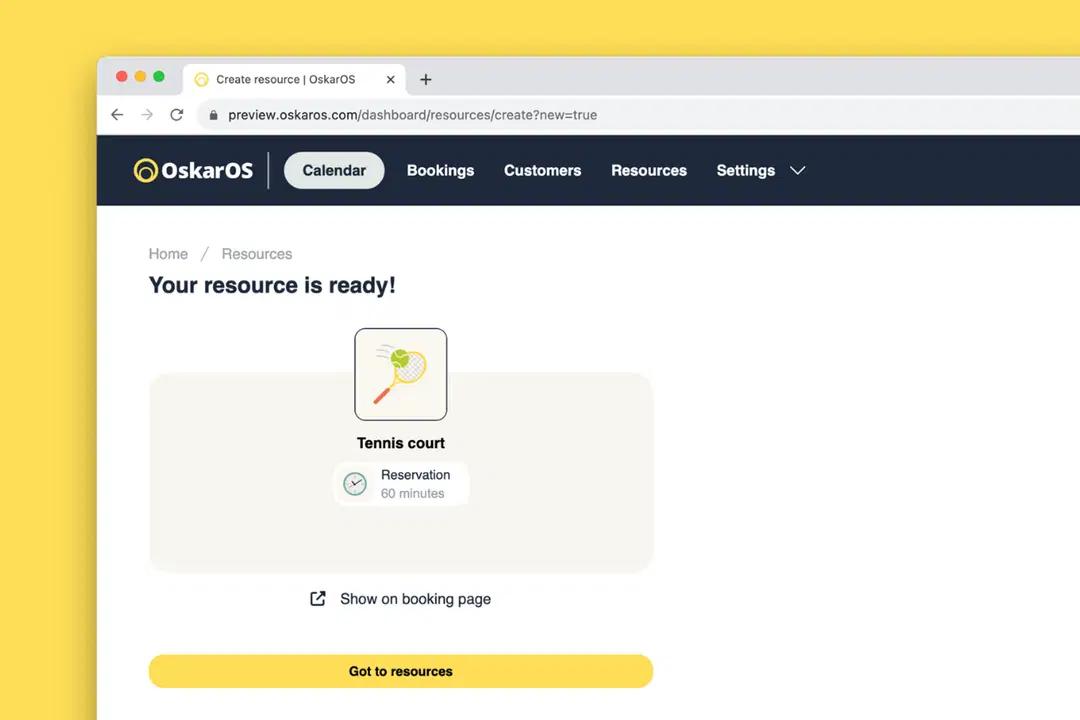
Additionally, we've renamed the former "Share" button – it now shows your booking page link to better guide you in accessing your booking page overall.
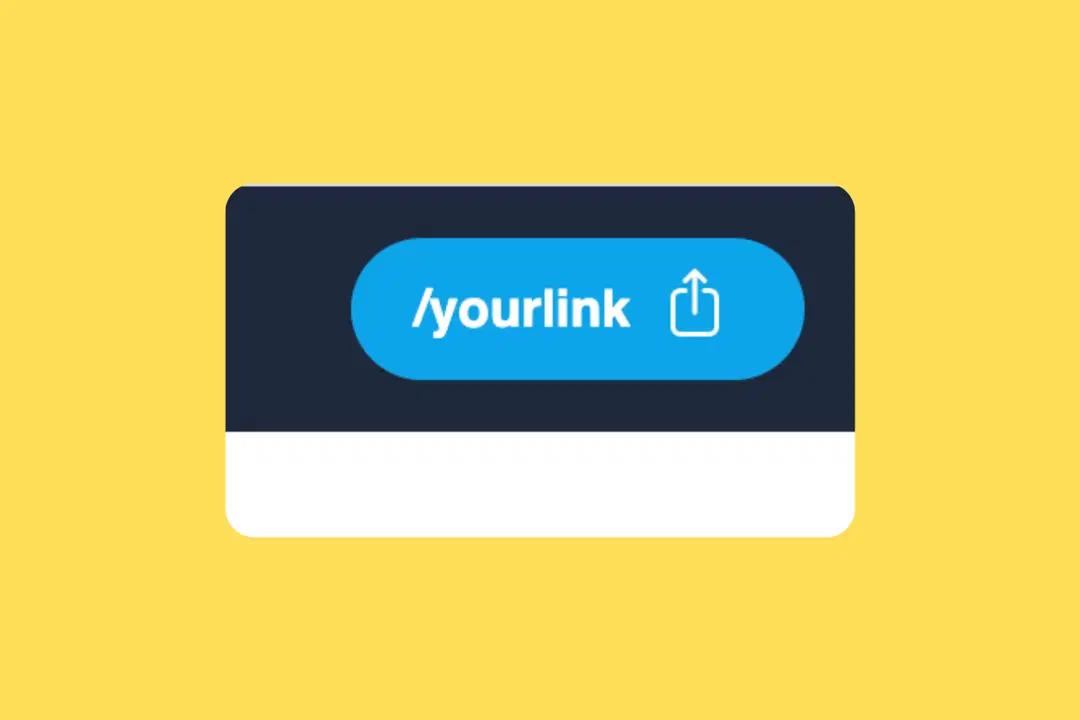
New integral role of the setup wizard
The setup wizard now plays an integral role in our application and can also be accessed through the yellow "Add" button within the "Resources" section. While custom resource setup remains an option (see right button ‘Create your own’), it's now primarily recommended for advanced users.
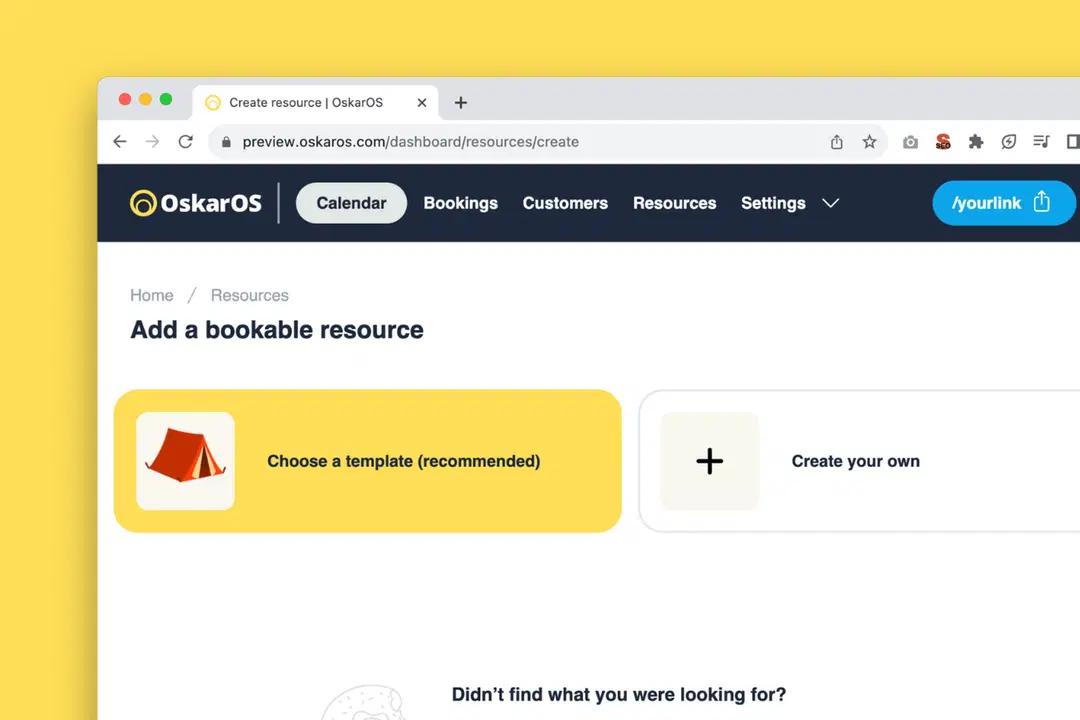
Multi-function dashboard button
Once you've crafted your first bookable resource, a versatile multi-function button will appear on your dashboard. This button allows you to add a booking with a single click and swiftly introduce new customers or resources with just two clicks.
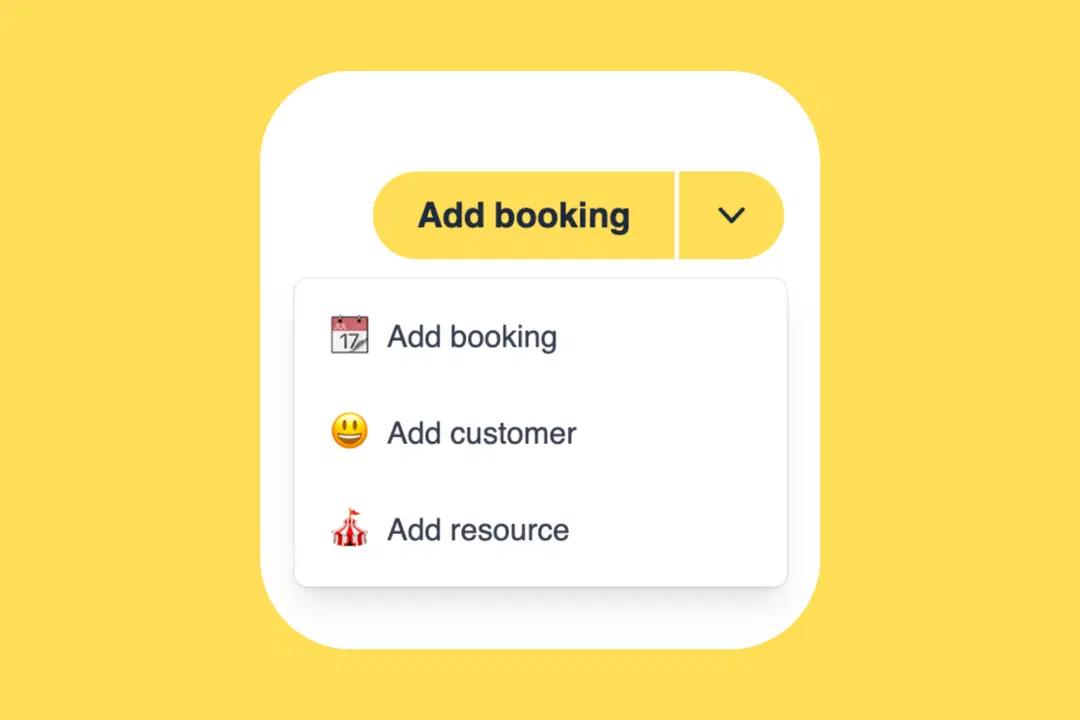
Introducing standard duration as new booking option setting
We've enhanced booking options to offer you more flexibility. In addition to minimum and maximum durations, you can now set a standard duration.
Looking ahead: Focus on ‚daily‘ booking timeframes
We've heard your interest in daily bookings. There are some particulars to these bookings which we wanted to address with simple solutions and therefore require a dedicated release. We are now focussing on this timeframe option in our next release.
What's your take on these changes?
If you've got thoughts brewing, we're all ears and can't wait to hear what's on your mind.
For questions, features, or issues, use the Send Feedback button at the bottom of any page in your OskarOS account or simply contact us here—we’ll respond promptly.
Haven't tried OskarOS yet?
Now is the perfect time to hop on this wild ride with us! Sign up for a free booking page here and unlock the potential for more bookings without the headaches!
Thank you for being part of this monstrous journey! 🚀🌟

