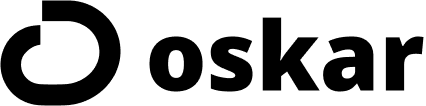The Art of the Upsell Done Right
Imagine you own a bustling massage clinic. Your clients love your 60‑minute therapeutic massage, but after each session they often ask, “Do you offer aromatherapy?” or “Can I add a hot stone treatment?” Your therapists scramble to fit extras into their schedule while the receptionist manually calculates the price difference. Sometimes you forget to offer a popular add‑on, missing an opportunity to delight the client and earn extra revenue. Other times, you mention an upgrade at checkout and the client declines because they aren’t carrying cash.
In the hospitality world, hotels forget to offer breakfast during booking and end up with unused capacity in their restaurant. A surf school misses the chance to rent boards to students who thought rentals were included. Without integrated add‑on management, these opportunities slip away or create awkward upsells at the counter. A smart booking system with add‑ons solves this by presenting extras during the booking process, allowing clients to choose enhancements while they’re already in the mindset to purchase.
The Stakes: Leaving Money and Experience on the Table
Failing to offer add‑ons through your booking platform costs you two things: revenue and customer satisfaction. Add‑ons are small, optional upgrades that complement your core service—think aromatherapy for a massage, a conditioning treatment after a haircut or extended time for a rental. When integrated into the booking flow, they feel natural and client‑centric. If you wait until the appointment, you may forget to offer them, the client may not have time or funds, or the staff might feel uncomfortable upselling. Not offering extras also means your clients miss out on experiences they would have gladly purchased, and your average order value stays low.
The Old Way vs. the New Way
In many businesses, extras are offered verbally or through manual checklists after a client arrives. Staff must remember to mention them, explain the price and handle payment. There’s no standardized process, and it feels like a hard sell. If a client declines due to time or payment constraints, you lose the sale. Moreover, manual upselling takes time away from providing the core service.
Oskar’s booking software introduces add‑ons directly into the online booking flow. Clients see available extras as checkboxes or options while selecting their main service. They can choose extras like “Hot Stone Massage + €15” or “Upgrade to Premium Skincare + €10” with a single click. The system updates the total price instantly and applies any relevant taxes or discounts. When the client pays online, extras are included, so there’s no awkward conversation in person. Your staff knows exactly what’s booked and can prepare accordingly.
How Oskar Works
- Chat: During setup, tell Oskar about the extras you want to offer. For example, “We run a salon and offer deep conditioning (+€10), hot stone add‑on (+€15) and a premium hair care kit (+€25).” Oskar asks follow‑up questions about availability, pricing and whether extras are per booking or per duration (e.g., per night in a hotel).
- Preview: Oskar shows a booking page preview with your services and extras presented clearly. You see how extras appear as checkboxes under each service. You can rearrange their order, rename them or adjust pricing on the fly.
- Confirm: Once you like the preview, click Proceed with this setup. Oskar prompts you to add your branding and contact information.
- Fine‑Tune: In the dashboard, refine your add‑on settings.
- Pricing & Taxes: Set prices for each extra and specify whether the price is per booking, per person or per duration (night or hour). Assign tax rates if necessary.
- Availability: Link extras to specific services or resources. For example, aromatherapy is available with massages but not with haircuts. Set inventory limits for physical items (like limited board rentals).
- Descriptions & Images: Write brief descriptions explaining the benefit of each add‑on and upload images to entice clients.
- Bundling & Packages: Create bundles that combine core services with extras at a discounted rate. For instance, “Massage + Aromatherapy” or “Haircut + Deep Conditioning.”
- Share & Use: Clients booking through your page see extras clearly. They select what they want, and Oskar updates the price. Payment is collected upfront, including extras. Your staff receives a booking summary listing all selected add‑ons, so they can prepare. On the day of service, there’s no pressure to upsell—the client already chose their extras.
Use Cases for Add‑On Booking
Wellness & Beauty Services
Salons and spas thrive on personal touches. Offer extras like scalp massages, aromatherapy, deep conditioning, paraffin hand treatments or premium skincare. Clients add them at booking, and your staff know exactly what to prepare. This ensures add‑ons fit within appointment durations and avoid overbooking.
Hospitality & Accommodation
Hotels and bed‑and‑breakfasts can upsell breakfast, airport transfers, late check‑outs, champagne on arrival or spa packages. Guests choose these extras while booking their room. Oskar applies the correct tax and displays the updated total. This boosts revenue and enhances the guest experience.
Fitness & Coaching
Gyms and trainers can offer personalized meal plans, extended sessions, one‑on‑one coaching add‑ons or merchandise (like resistance bands). Clients book them online, and the system adjusts schedules and fees accordingly.
Rental Services
Surfschools, bike rentals or outdoor equipment providers can offer insurance, equipment upgrades (like premium boards), wetsuits, helmets or guided tours as extras. Oskar tracks inventory and ensures clients can only choose extras that are available.
Workshops & Events
For workshops (e.g., cooking classes), extras might include ingredient kits, recipe books or premium wine pairings. Attendees select these extras when booking, so you know how many kits to prepare and can purchase supplies accordingly.
Results & Proof: Significant Revenue Uplift & Happy Customers
Service businesses that use add‑ons effectively see a notable lift in average order value. Service extras significantly increase average order value while enhancing the customer experience. By presenting extras during the booking process, businesses upsell naturally rather than making clients feel pressured.
Oskar users report 15–30 % higher revenue per booking after enabling add‑ons. Clients appreciate the clear options and feel that the service is tailored to their needs. Staff appreciate having clear instructions and knowing exactly what to prepare, leading to smoother operations.
Try Oskar 14 days free!
Stop leaving money on the table. With Oskar’s booking software, you can present compelling add‑ons at the right moment, boosting revenue and delighting clients. Try Oskar now to unlock the power of extras and create unforgettable experiences that keep customers coming back. Start your free trial now, no credit card needed.