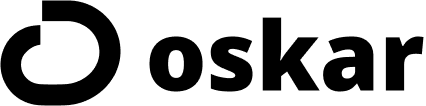The Human Puzzle Behind Every Appointment
Picture a bustling hair salon with five stylists, two apprentices and a handful of part‑time receptionists. On Monday morning, the owner flips through a crumpled spreadsheet to figure out who is working when. During lunch, two stylists discover they’ve been double‑booked for a bridal party at 2 p.m., while the apprentice sits idle. A client calls to cancel at the last minute; no one notices because the receptionist is on break. At the end of the day, half the team is exhausted and the other half annoyed they didn’t get enough work. Sound familiar?
Many service businesses rely on manual rosters or separate scheduling apps that don’t talk to their booking systems. Miscommunication leads to double bookings, overstaffing or understaffing, and last‑minute scrambling. The result is lost revenue, stressed staff and unhappy clients. An effective scheduling solution isn’t just about assigning shifts—it’s about aligning workforce availability with bookings, resources and client expectations.
Why Disconnected Staff Scheduling Hurts Your Business
When staff schedules live in a separate spreadsheet, you risk misalignment. Clients might book appointments with staff who are off that day, leaving you scrambling to reassign or cancel. Employees experience burnout when schedules are unfair, or they miss important personal commitments because the roster changed without notice. Managers spend hours each week editing schedules, calling employees and updating bookings manually. The lack of real‑time communication creates ripple effects across your entire organization. . Without the appropriate systems in place, you’re more likely to face empty chairs, idle resources and lower customer satisfaction.
The Old Way vs. the New Way
Traditionally, businesses manage staff schedules in isolation: a static spreadsheet, a whiteboard or an employee scheduling app that doesn’t sync with the booking calendar. Managers must cross‑check availability manually, check each employee’s certifications and preferences, and then hope nothing changes. If someone calls in sick or a client cancels, the schedule needs manual adjustments that don’t propagate to the booking system. Errors inevitably slip through—double bookings, uncovered shifts and long wait times for customers.
The new way integrates staff scheduling directly with your booking platform. Oskar’s AI‑powered system treats staff availability as a core component of your booking logic. When you add a resource (a person or an object), you set their schedule, skills and capacity. The booking engine only offers slots when the right staff are available. If an employee calls in sick or requests time off, updating their availability in Oskar immediately updates the booking page and prevents new appointments during that time. Notifications keep staff and managers informed, reducing confusion and no‑shows.
How Oskar Works
- Chat: Tell Oskar about your team. For example, “We run a hair salon with five stylists and a receptionist. Stylists work Monday to Saturday from 9 a.m. to 6 p.m., except for Sarah who is part‑time and only works afternoons.” Oskar asks follow‑up questions about breaks, skill levels and preferred shift patterns.
- Preview: Oskar creates a booking page preview showing your resources (e.g., Stylists: Sarah, Maya, Leo; Receptionist: Alex) and their availability. You see how your services align with staff schedules. If something looks off (like an overlap or missing day), adjust in chat.
- Confirm: Click Proceed with this setup to finalize. Oskar prompts you to add your salon name, logo and contact information.
- Fine‑Tune: In the dashboard, refine your staff schedules. Oskar’s interface lets you set recurring shifts, holidays, training sessions and breaks. You can create resource groups (e.g., “Senior Stylists,” “Junior Stylists”) and apply different booking rules. Oskar monitors capacity—single bookings, shared bookings or tracked units—and only offers appointments when the right staff are available. The system automatically checks for double bookings and suggests solutions when a conflict arises.
- Share & Use: Once your schedule and services are live, clients can book appointments through your page. Oskar’s logic ensures only available staff are shown. If a client reschedules or cancels, the system updates availability and notifies the affected staff member. Real‑time notifications (email, SMS or in‑app) keep everyone informed, reducing confusion and ensuring coverage.
Use Cases for Staff Scheduling & Booking Integration
Hair & Beauty Salons
Stylists have different specialties—color, cuts, extensions—and varying hours. With Oskar, you link each service to the stylists qualified for it. Clients only see availability for stylists who can provide that service. If Sarah is away on vacation, her slots automatically disappear from the booking page. The salon avoids double bookings and ensures clients get the right stylist. At the same time, Oskar can handle shared booking scenarios (e.g., multiple clients per color class) by adjusting capacity settings.
Medical Clinics & Therapists
Healthcare providers face strict scheduling requirements, including minimum rest periods and patient confidentiality. Oskar lets you set qualifications for each practitioner (e.g., a physiotherapist cannot be booked for a mental health session), enforce buffer times between appointments, and coordinate room and staff availability together. Automated reminders reduce no‑shows and help clinics maintain compliance.
Home Services & Repair Teams
Electricians, plumbers and HVAC technicians often operate in the field, juggling multiple jobs in different locations. Oskar’s resource scheduling tracks each technician’s availability and travel time. When a client books a service, Oskar matches the booking with the nearest available technician and ensures there’s enough time between jobs. The booking page automatically adjusts when a technician calls in sick, preventing overscheduling.
Fitness Instructors & Personal Trainers
Gyms and personal trainers need to schedule group classes and one‑on‑one sessions. Oskar allows you to assign instructors to specific classes, set maximum capacities and manage substitute teachers. If an instructor is unavailable, the system offers other qualified instructors and updates the class roster automatically.
Universities & Laboratories
University administrators manage classrooms, labs and staff with varied availability. Oskar lets you set up room resources and assign teaching assistants or lab technicians. Students book time slots only when both the room and the required staff member are free. If a resource is blocked for maintenance, the system removes those slots from the booking page.
Advanced Features & Edge Cases
Fairness and Employee Preferences
Oskar’s scheduling algorithms consider employee preferences and fairness. Employees can request shifts or set time‑off requests in advance. The system rotates undesirable shifts fairly among qualified staff and honors maximum hours per week. Because the algorithm tracks who has worked weekends or late shifts recently, managers avoid accusations of favoritism. Employees appreciate having a say in their schedules, improving morale and reducing turnover.
Reporting & Analytics
Oskar includes analytics that show how often each staff member is booked, which services are in high demand and when your busiest times occur. Managers can identify overtime risks, adjust staffing levels and plan for peak periods. The data also highlights staff utilization and revenue per employee, guiding decisions about hiring and training.
Integrations
Two‑way calendar sync with Google Calendar means staff can see their Oskar schedule alongside personal commitments. When an employee adds a personal appointment in Google Calendar, the slot blocks automatically in Oskar. Conversely, Oskar bookings appear in Google Calendar, giving employees a unified view of work and personal commitments.
Results & Proof: Order from Chaos
The impact of integrated staff scheduling is clear. Automated scheduling systems detect gaps in coverage and double bookings, saving managers time and reducing errors.. Notifications tied to schedule changes reduce no‑shows and ensure proper shift coverage. Oskar users report spending up to 50 % less time creating schedules and up to 70 % fewer scheduling conflicts compared with manual methods. Staff appreciate the fairness of automated scheduling, leading to lower turnover. Clients see shorter wait times and more consistent service.
Try Oskar 14 days free!
Stop juggling spreadsheets and separate scheduling apps. Oskar brings staff availability, bookings and client communications into one unified system. Try Oskar now and experience how integrated staff scheduling turns chaos into clarity—for you, your team and your clients. Start your trial here!