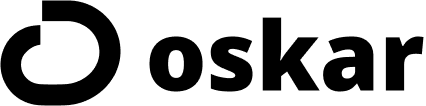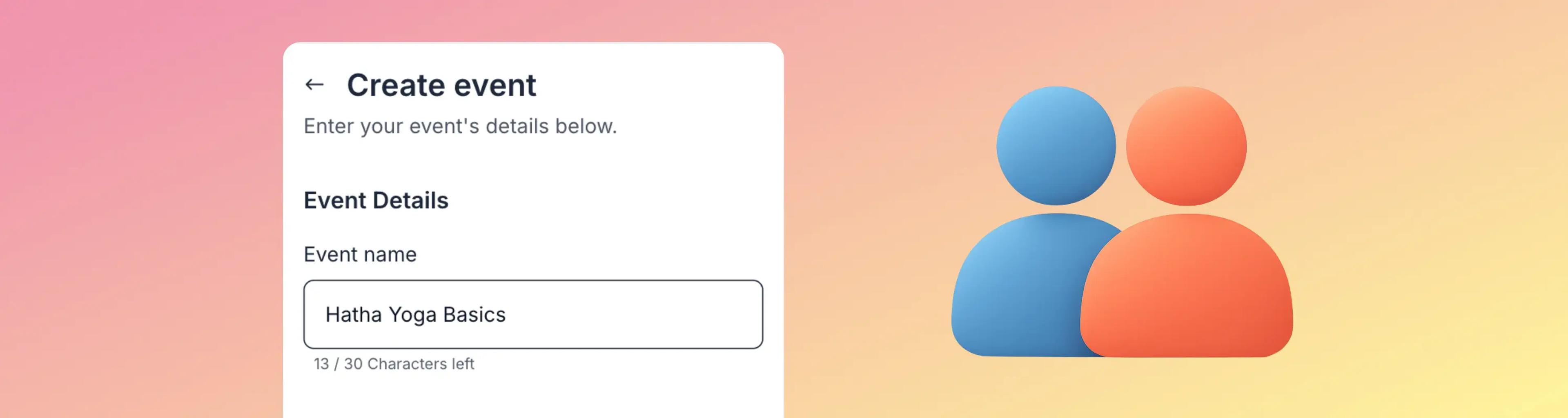When Your Studio Outgrows Spreadsheets
It’s Monday at 6 p.m. and your yoga studio’s most popular class is about to start. The room holds 20 people, but 26 show up. Four people stand awkwardly at the door, waiting to see if someone will drop out. One paid in advance; another paid by cash; three insisted they reserved via text. You flip through your spreadsheet, but it’s chaotic. The phone is ringing with a new student asking if there’s space in tomorrow’s Pilates class. You scribble their name on a sticky note and pray you won’t forget to add them later.
Whether you run a yoga studio, cooking school, dance academy or educational workshop series, managing group classes manually leads to overbooked sessions, lost revenue and frustrated students. A proper group class booking system solves these problems by automating capacity management, payments, reminders and class communications. It turns your classes into well‑orchestrated experiences instead of chaotic free‑for‑alls.
When Classes Go Over Capacity
Operating group classes without a dedicated booking system has serious consequences:
- Overbooking & Underbooking: Without an automated system, you might oversell a class, forcing you to turn away students and damage your reputation. Alternatively, you could underbook, leaving revenue on the table and making the class atmosphere awkward.
- Administrative Overload: Staff spend hours answering calls, managing waitlists, chasing payments and manually updating rosters. This takes time away from improving classes and engaging with your community.
- No‑Shows & Missed Revenue: When students don’t show up, you lose potential revenue and keep someone else from attending. Without easy cancellations and automated waitlists, you can’t fill vacant spots quickly.
- Inconsistent Customer Experience: Different payment methods, manual reminders and ad‑hoc sign‑ups create inconsistent experiences. Students might not know what to bring or where to go, leading to confusion and dissatisfaction.
Modern group class scheduling tools offer features tailored to these challenges. Member booking systems allow students to view available classes, book spots and join waitlists online, reducing no‑shows and improving attendance. Integrated payment processing, automated notifications and staff scheduling capabilities streamline class management.
The Old Way vs. the New Way
Old approaches rely on phone calls, email sign‑ups and manual spreadsheets. You manually cap attendance by tracking names on a list and hope no one sneaks in a friend. Payments are scattered across cash, bank transfers and PayPal, making reconciliation messy. Staff notify students via separate email chains or WhatsApp groups, leading to confusion. If a teacher calls in sick, you scramble to find a replacement and update everyone.
The new way centralizes all these tasks in one booking platform. Oskar’s AI‑powered booking software handles group classes natively. You set class capacity, price, schedule and instructor. Students book their spots, pay online, receive automated reminders and can cancel or join the waitlist with one click. The system keeps track of attendance, automatically moves waitlisted students into open spots and updates the instructor’s schedule. Payment and attendance data live in one place, making reporting and marketing simple.
How Oskar Works
- Chat: Describe your classes and resources. For example: “We offer Vinyasa flow classes on Mondays and Wednesdays at 6 p.m. with a maximum of 20 participants, and a Pilates class on Saturdays with 10 spots. We want to charge €15 per class and offer a waitlist.” Oskar asks follow‑up questions about instructors, equipment and any extras (like mat rentals).
- Preview: Oskar instantly shows a booking page with your class schedule, capacity limits and pricing. You see how the classes appear to students and can reorder or rename them. Oskar also previews how waitlists work and how students can add extras (like equipment rental or a post‑class smoothie).
- Confirm: Click Proceed with this setup when everything looks right. Add your studio name, logo and contact information to personalize the page.
- Fine‑Tune: In the dashboard, refine your classes:
- Capacity & Pricing: Set maximum seats per class and price tiers (e.g., drop‑in vs. class pack). For event‑style classes, you can offer VIP tickets or early bird pricing.
- Waitlists & Cancellation Policies: Enable waitlists with automatic promotion. Define how far in advance students can cancel and whether you offer refunds or credits.
- Instructor Scheduling: Assign teachers to classes and allow substitutes. Oskar integrates staff scheduling, so a class won’t be bookable if no qualified teacher is available.
- Extras: Offer add‑ons like equipment rental, workshops or private follow‑ups. Oskar prompts students to choose extras during booking and applies the correct pricing and tax.
- Forms & Waivers: Collect signed waivers or intake forms automatically. Students can answer questions (e.g., “Do you have injuries?”) before class, and the information is stored securely.
- Share & Use: Share your booking link on social media, embed it on your website or display a QR code at the studio. Students choose a class, pay online, receive confirmation and reminders, and can reschedule themselves. Oskar updates attendance lists, instructor schedules and payments in real time.
Use Cases for Group Class Booking
Yoga & Fitness Studios
Manage classes of different styles (Vinyasa, Yin, Pilates) with various instructors. Set capacity and waitlists, collect payments and automatically send reminders. Oskar’s group booking features help reduce no‑shows and ensure classes aren’t overbooked. Students manage their own bookings through your page, reducing administrative work.
Dance & Performing Arts Schools
Dance academies run group lessons and rehearsals with strict capacity limits. Oskar lets you schedule classes, assign instructors and sell class packages. Students can book recurring sessions, join waitlists when classes are full, and get notified of open spots. You can also sell recital tickets through the same platform, with separate pricing tiers.
Cooking & Craft Workshops
Cooking classes, pottery workshops or wine tastings require limited seats and ingredient preparation. Oskar lets you manage multiple session dates, upsell extras (like ingredient kits) and collect payments in advance. Reminders tell students what to bring, reducing last‑minute questions.
Education & Training Courses
Tutoring centers and education programs often host group study sessions or exam prep classes. Oskar enables student sign‑ups, capacity limits, and integrated payments. You can set up multi‑week courses, collect tuition up front or in installments, and track attendance to ensure students meet requirements.
Corporate Wellness & Team Events
Companies offering wellness programs or group training sessions need easy registration and payment. Oskar’s group booking system handles team sign‑ups, collects participant information and sends corporate invoices if required. Waitlists ensure your workshops remain full, and digital waivers simplify liability management.
Advanced Features & Edge Cases
Variable Pricing & Tiered Tickets
Offer special pricing for early bird bookings, VIP packages or bulk class passes. Oskar’s flexible pricing allows you to create multiple ticket types with limited slots. You can also add tax or service fees automatically.
Automated Waitlists (Coming Soon) & Attendee Management
When a class is full, students join a waitlist. If someone cancels, Oskar automatically promotes the next person and sends notifications. You control how late students can be promoted (e.g., up to one hour before class) and whether waitlisted students need to confirm payment.
Multi‑Session Courses & Recurring Classes
For courses with multiple sessions (e.g., a six‑week yoga series), Oskar allows students to book the entire series or individual sessions. You can set series pricing, track attendance across all sessions and limit the number of drop‑in spots.
Staff Scheduling Integration
Instructors are resources in Oskar. If a teacher is unavailable, Oskar won’t show their classes. If you add a substitute, it updates all affected bookings and notifies students. This integration prevents double bookings and ensures classes always have qualified instructors.
Reporting & Insights (Coming Soon)
Oskar’s analytics show which classes are most popular, when waitlists fill up and how far in advance students book. You can track revenue per class, no‑show rates and instructor utilization. These insights help you adjust class times, pricing and marketing.
Results & Proof: Full Classes and Happy Students
Gyms and studios that switch to dedicated class booking software see immediate results. A member booking system enables students to book or cancel classes online, reducing no‑shows and improving attendance. Integrated payment processing and reminders ensure fewer unpaid spots and less administrative follow‑up. Oskar users report 30 % fewer no‑shows, 50 % less time spent on manual class management and a 20 % increase in revenue thanks to extras and package sales. Students appreciate knowing exactly how many spots remain and receiving reminders about what to bring.
Try Oskar 14 days free!
Stop turning students away at the door. With Oskar’s group class booking software, you can manage capacity, waitlists, payments and instructors effortlessly. Offer a seamless experience that lets your classes fill up, your staff stay organized and your students come back again and again. Try Oskar now and transform your classes from chaotic to coordinated. Start your free trial here, no credit card needed.